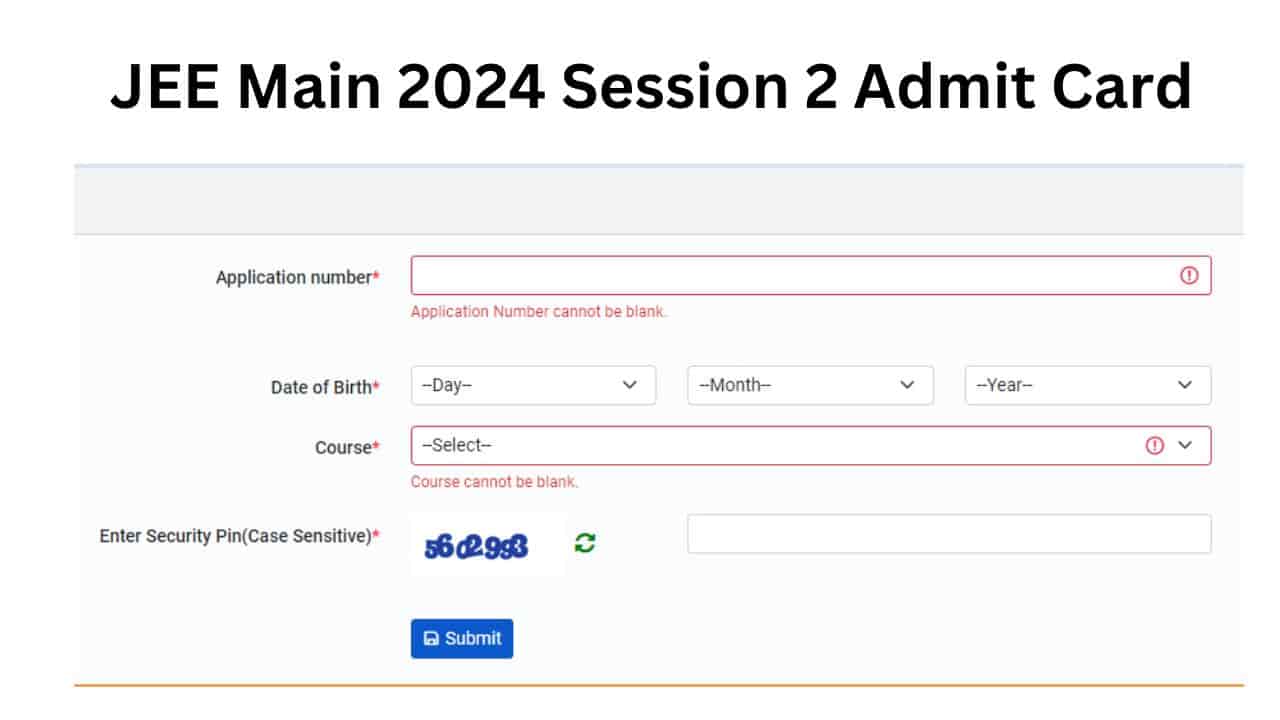JEE Main 2024 Session 2 Admit Card (OUT): All the candidates who had registered for the JEE Main Session 2 exam and were waiting for the admit card, their wait is now over because the National Testing Agency has released the JEE Main admit card on the official website. Now all the candidates can download their admit card from the official website or direct link given below.
All the candidates who want to download their admit card can click on the direct link given below and download their admit card with the help of application number and date of birth. After downloading the admit card, read and follow the instructions given on it. If some details are wrong in your admit card then you can contact NTA.
JEE Main 2024 Admit Card Direct Link
National Testing Agency has again changed the JEE Main Session 2 exam date, which all the candidates should know, so let’s see the new JEE Main exam date.
National Testing Agency (NTA) is conducting the Joint Entrance Examination (Main) 2024 APRIL SESSION at various centers located in different cities across the country and 22 centers outside India as per the following details:
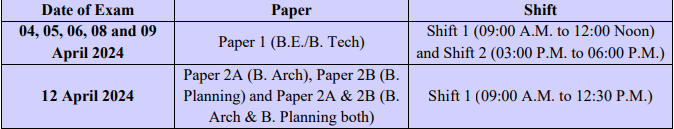
An admit card is an important document for all the candidates because without the admit card you will not be allowed to enter the examination hall, hence you should download the admit card keep it safely, and carry it carefully while going to the examination hall.
After downloading the admit card, all the candidates should read the instructions given on it and follow all those instructions in the exam hall.
How to Download JEE Main 2024 Session 2 Admit Card
- visit the official JEE Main Web Portal at jeemain.nta.ac.in.
- Under the latest news section, find the relevant link related to the admit card.
- Click on the link “JEE Main 2024: Admit Card for Session 2”.
- Enter all the required details like application number and date of birth, choose course details, and enter the security pin.
- After entering all the login information then click on the submit button.