Complete information about CBSE Class 12 Marksheet 2025 will be made available on this page for all class 12 Students. Candidates of Class 12 can get their mark sheet in online mode. Read the article till the end for complete details about CBSE 12th Marksheet 2025. Along with this, complete details about the process of checking the mark sheet will also be made available to you. Apart from this, you have also been provided a direct link to download the CBSE Marksheet 2025 through DigiLocker.
The Central Board of Secondary Education (CBSE) may soon declare the date and time of the CBSE 12th Result 2025. According to the media source, the CBSE Board Result 2025 is expected to be released by the end of May 2025. CBSE Board Authority has confirmed that there will be no delay in the declaration of class 12th board exam results.
Any class 12 student who wants to check the result will have to go to the official website of CBSE, cbseresults.nic.in, and if they want to download the mark sheet, then they will have to go to the DigiLocker Portal/App.
Students of class 12 can check their CBSE 12th Result 2025 on the official website of the CBSE Board at cbseresults.nic.in and download the mark sheet from the official Digilocker Mobile app. Students can check their 12th class results with the help of login details like Roll number and date of birth.
CBSE Class 12 Marksheet 2025 Overview
Aspirants appearing for the CBSE Class 12 examination will be able to check their results on the official web portal of CBSE at cbse.gov.in, cbseresults.nic.in, and Pariksha Sangam Portal. A total of 22 lakh students have appeared for the CBSE class 10 board exam, while 18 lakh aspirants have appeared for the CBSE 12th board exam of 2025.
| Article Purpose | Download CBSE Class 12 Marksheet 2025 |
| Organizer | CBSE |
| Academic Year | 2024-25 |
| CBSE 12t Exam Starts | 15 Feb 2025 |
| CBSE 12th Exam Ends | 4 April 2025 |
| Total Aspirants | Approx 18 Lakh |
| CBSE 12th Result Date | End of April 2025 |
| Mode | Online |
| Where to download Marksheet | DigiLocker or Umang App |
| Official Website | cbseresults.nic.in |
| Join Telegram Channel | Join Now |
The Central Board of Secondary Education is also offered access to the Academic Repository – Parinaam Manjusha – so that schools affiliated with CBSE can download all important digital academic documents of their students through the official DigiLocker Portal.
Schools affiliated with the CBSE Board can access the system by going to the official portal at cbse.digitallocker.gov.in and selecting the Sign In option given on the homepage. They can use the login details that the Central Board of Secondary Education (CBSE) has already provided to them.
How to Download CBSE Class 12 Marksheet 2025 through DigiLocker?
- Aspirants first go to the official website of DigiLocker.
- Click on the link “Education Section” given on the official website homepage.
- Then click on the CBSE (Central Board of Secondary Education) Section shown on the screen.
- Select your class 12 to download the CBSE Class 12 Marksheet 2025.
- You can access CBSE Marksheets and certificates of class 12 with your mobile numbers registered with the CBSE Board.
Details Mentioned on CBSE Class 12 Marksheet 2025
Some important details are mentioned in the CBSE 12th Result 2025, one must check the details given on the result before downloading the scorecard. All the details given below will be there in your results.
- Name of the students
- Father’s name
- Mother’s name
- Date of Birth (DOB)
- Roll number of the student
- School Code
- Subject wise marks
- Total marks
- Percentage Marks
- Status of the result
- Signature of the authority
- Name of the Board
- Date of Result Issued
How to Use the DigiLocker App?
Students will be able to access their CBSE Class 12th Result 2025 mark sheets and pass certificates using the Digilocker official web portal and mobile app. The DigiLocker mobile app is available for both Android and iOS users in their respective app stores (Play Store). An alert will be sent to the mobile number from which the DigiLocker account has been created.
- Go to the official Google Play Store (for Android) or App Store (for iOS) through your Smartphone.
- Search the DigiLocker app in the Google Play store APP and click on Install.
- Open the DigiLocker app and click on ‘Access DigiLocker. ’
- Enter the phone number registered with the CBSE Board and the Aadhar number.
- Access your CBSE 12th mark sheet and CBSE 12th Certificate 2025.
How to get the online CBSE 12th Marksheet 2025?
- First of all, students visit the official website.
- Click on the “Marksheet” option given on the home page.
- After selecting the Marksheet Option, the next page will open.
- Enter correct details such as your roll number and Date of Birth (DOB).
- After entering all the correct credentials then click on the “Submit” button.
- Your CBSE 2025 Class 12 mark sheet will open on your screen.
- Save and download your mark sheet in your system.
- Do not forget to take a print copy of the CBSE mark sheet for future reference.
We hope that after reading this article, you must have gotten detailed information about the CBSE DigiLocker Marksheet 2025. If you have any queries regarding the CBSE 12th Marksheet 2025, then message us in the comment section, and we will reply to you soon.
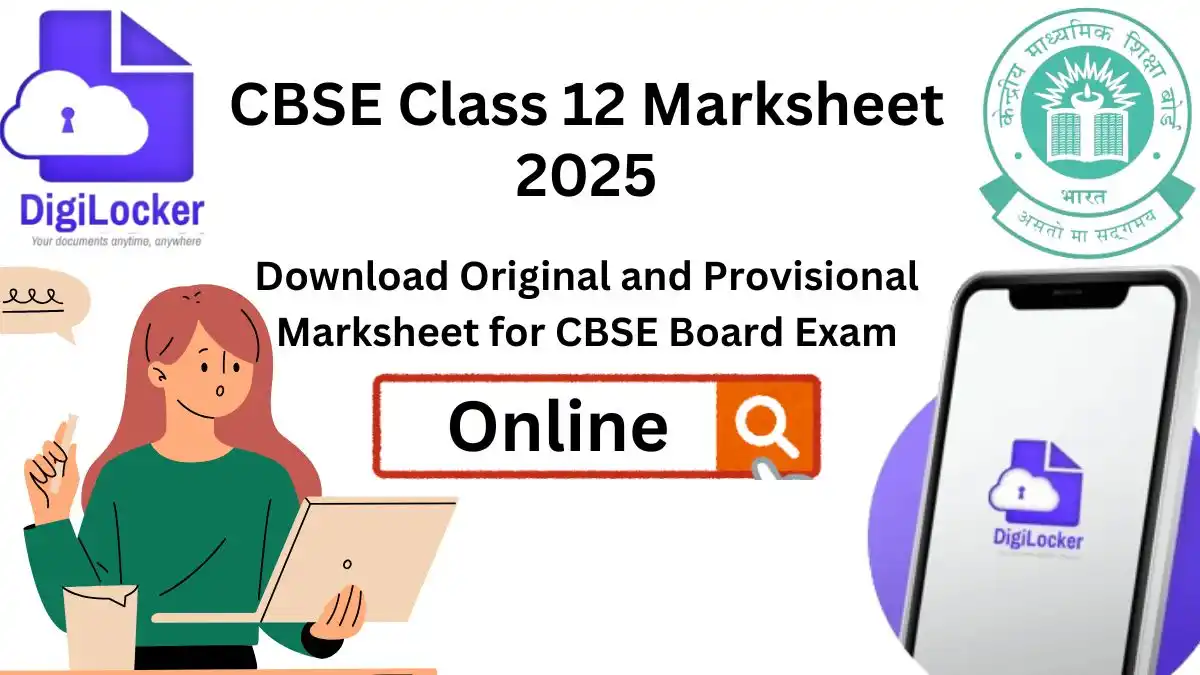
12 marksheet