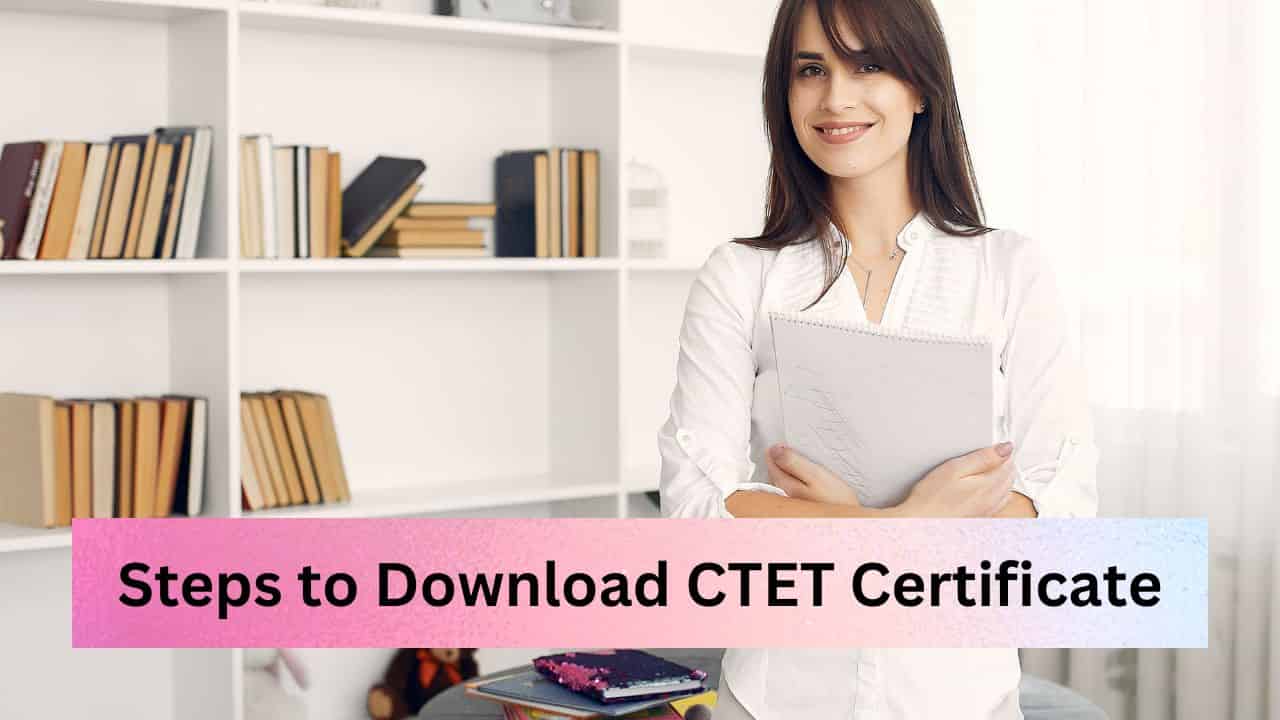The CBSE Board Authority issues CTET Certificate 2024 online on the Digilocker App or DigiLocker Portal. All candidates can download the CTET certificate from the DigiLocker portal sometime after the result of the CTET exam is declared. If you have received the result of the CTET exam, then you can easily download your CTET certificate from DigiLocker.
Applicants need to sign up with the Digilocker Mobile App to get CTET Certificate 2023. Moreover, the CTET certificate is available after the declaration of the final CTET Exam Result.
Those candidates who successfully get 60% or more marks clear the CTET exam. CTET exam-qualified aspirants are eligible to obtain a CTET certificate from the official portal/app of Digilocker. Read the article till the end for complete details about how to download the CTET certificate from the Digilocker app.
Validity Period of CTET Certificate 2024
The validity period of the CTET Qualified Certificate will be for a lifetime for all categories of aspirants. Also, there is no bar on the number of attempts in the CTET exam. Those aspirants who have qualified for the CTET Exam can also appear again to improve his/her score.
Any candidate who wants to get a CTET certificate will have to score more than the qualifying marks in the CTET exam. General category candidates will have to score 60% marks for the CTET certificate, while other category candidates will have to score 55% marks.
A few years ago the validity of a CTET certificate was only for 3 years, but now the validity of a CTET certificate is a lifetime. Once any candidate passes the CTET exam, his certificate will be valid for life.
How to Download CTET Certificate from the DigiLocker App?
Applicants of CTET can follow the steps given below to download CTET Certificate 2024 successfully.
- First of all, the aspirants have to download the DigiLocker mobile app from the Google Play store or iOS.
- After downloading the Digilocker Mobile app, you need to sign in by entering the required credentials such as your username and password. OR If you do not have an account on DigiLocker, you will have to sign up and create a Digilocker account.
- Applicants of CTET have to fill in the details such as name, correct date of birth (DoB), mobile number, gender, Aadhaar number, etc.
- The next important step is to enter your 12-digit Aadhar Card Number, then click on the Continue button. You will receive an OTP on your registered mobile number which will take you to the next step.
- After entering the OTP Received on the Registered Mobile Number, you will be redirected to the homepage where you can see the documents issued. Click on the “Issued Documents” link to download the CTET Certificate.
- Then, search on screen the Central Board of Secondary Education (CBSE) Option and click on it.
- After that select these options such as “Teacher Eligibility Test Certificate” and “Teacher Eligibility Test Marksheet”.
- The last step is to enter the required details like name, roll number and select the year and month, and then press “Get Documents”. Your CTET mark sheet and certificate will be available on the screen to download. Download your CTET Certificate and Marksheet for further use.
How to Download CTET Duplicate Certificate and Marksheet?
CTET Applicants can follow the steps given below to apply online for the CTET Marksheet and Certificate 2024 at Duplicate Academic Document System without any issues:
Step 1: Candidates first visit the official CTET website at ctet.nic.in.
Step 2: Now, search on the homepage “Duplicate Marksheet and Certificate” link and click on it.
Step 3: Then, click on the “Apply Online at Duplicate Academic Document System” link.
Step 4: Then, the above link will be redirected to an external official website.
Step 5: After that, enter the required details like Roll Number, Candidate Name, Passing Month, and Passing Year in the portal.
Step 6: After entering all the details then click on ‘Search Button”.
Step 7: Your CTET duplicate certificate and mark sheet will appear on your screen.
Step 8: Download the CTET Duplicate Marksheet and Certificate for future use.
We hope that after reading this article you must have got detailed information about CTET Certificate 2024. If you want to ask any queries regarding the CTET DigiLocker Certificate 2024 then message us in the comment section, and we will reply to you soon.