Central Board of Secondary Education (CBSE) launches Training Program for Teachers at CBSE Training Portal. This Training Portal is beneficial for School Teachers, principals, and Vice-Principals. There are both free and paid sessions in this training. Teachers can register for any training as per their interest. If the teacher completes any training and submits the assignment, they are also provided a certificate.
CBSE Digital Education provides complete information about the CBSE Teacher Training Portal 2024. Read the article till the end for complete details about CBSE Online Training Program 2024, CBSE Training Certificate 2024 download, and CBSE Free Online Training Session.
In This Article, CBSE Digital Education is Providing You with Information Regarding the Topics Such as CBSE Teacher Training Login 2024, CBSE Teacher Training Workshop 2024, CBSE Online Teacher Training Program 2024, CBSE Free Online Teacher Training Program 2024, Online Teacher Training Course by CBSE, cbse training e certificate 2024, how to mark attendance in cbse training, Feedback form of CBSE Teacher Training, etc.
CBSE Training Portal for Teachers
The CBSE Training Program for Teachers is the foundation on which a quality education system rests, with the CBSE Board through its various efforts, improving the quality of the teacher.
The National Curriculum Framework for Teacher Education and the principles laid down in the Children’s Free and Compulsory Education Act, of 2009 emphasize that continuing teacher training has an important role in the overall framework of quality education.
CBSE Training Portal 2024 Overview
| Name of Training Portal | CBSE Training Portal |
| Mode of Training Portal | Online |
| The teacher Training Portal was started by | CBSE |
| CBSE Portal is Applicable for | All States |
| Beneficiaries | School Teacher, Principal, Vice-Principal |
| Join Telegram Channel | Join Now |
CBSE Teacher Portal Important Link 2024 at cbseit.in
All important link related to the CBSE Teacher Training Program is given below:
- CBSE Training Portal Login
- Register For Online Training Session
- Forget Password (Password Recovery) in CBSE Teacher Training
- CBSE Teacher Training Certificate
- New Registration for Online Teacher Training
CBSE Training Portal Login 2024 at cbseit.in
Those teachers who wish to log in to the CBSE Training Portal can now log in using their cbsedigitaledu ID and Password given by individuals during registration. The username ID and Password of your training program will be sent to your registered email ID and from there you can access your training program. You will be able to log in by following the steps given below.
Step I: Visit the official CBSE Portal website or use the link given above.
Step II: Choose the login option given on the homepage of the portal.
Step III: Enter your login Username and Password in the blank places then click on the “Login” button.
Step IV: You will be logged in to the CBSE Online Training Portal successfully.
How to register for the Free Online Teacher Training Program?
Step I: Press the link given here Register for CBSE Free Online Session.
Step II: Now, Click here to register for a Free Online Session (Shown on the Screen).
Step III: The registration process for free online sessions will be the same as for paid online sessions.
Service Available on the CBSE Training Programme
- Register For the Teacher Training Programme
- To Register For Online Sessions
- Download E-certificate
- School Management (CBSE School Login)
- Individual Participate Login
How to Attend CBSE Teacher Training?
Teachers, principals, or any other school representative who wishes to participate in the CBSE training program can follow these steps for CBSE Online Training Portal Registration 2024:
Step I: Go to Visit the official CBSE Teacher Training portal, or click on the official link provided by CBSE “https://cbseit .in/cbse/training/”
Step II: “Click Here to Register for Online Sessions” This link is shown on the homepage. Or, click on the name of a specific city seen on the screen of the homepage to filter the search for training programs based on the location.
Step III: Find out the training program of your choice.
Step IV: Click on the “Register” button for the specific program.
Step V: Fill in the registration form with the necessary information
Step VI: Complete the payment confirmation process for registration.
Step VII: Participate in the program at the allotted date, time, and place.
Step VIII: Get the necessary feedback and certification from the board.
I hope you will be able to attend the training by following this step.
How to Register for Online Training Sessions?
CBSE Teacher Training Registration 2024 –Applicants who want to do CBSE Teacher Training Registration 2024 can now register themselves online on the portal. The online portal is ready for online registration and all the applicants can now register themselves online. Applicants who want step-by-step information for CBSE Training Registration can check below.
Step I: Go to the official website of the CBSE Portal (All important links given above).
Step II: Details of the training center, fees, seat availability, date and time, etc. are available on this homepage.
Step III: Check seat availability and Press the “Register”.
Step IV: A window will open where participants have to select the “New Registration for Individual Participants” option.
Step V: The system will direct the user to the registration page where the user has to fill in personal and school details correctly.
Step VI: Click on the Submit link.
How to forget the CBSE Training Portal Password?
If you want to know How to recover the password of the CBSE Training Program then follow the steps given below:
Step I: Visit the official website of CBSE or click the link “Forget Password” (link given above).
Step II: Enter Only your User ID (Email) and Security PIN then click the “Forget Password” button
Step III: Tick on the Mobile option and Enter your mobile number and security pin (shown on the screen)
Step IV: An OTP will be sent to your mobile. After entering that OTP, press the submit button.
Step V: Now you will get the option to change the new password. Change your password.
How to Mark Attendance in CBSE Training Portal 2024?
Teachers who want to mark attendance in the CBSE Training Portal can now easily see ways to mark their attendance on the official CBSE Portal website. The attendance link will be given during the session and to mark the attendance the candidate will have to attend his/her presence in the live session.
Only after that, the candidate will be marked as attendance. So that the candidates who are participating in the online session can register their attendance.
CBSE Training Portal Feedback Form for Teachers
If you have attended the session after registering then after that you have to fill in two forms. The first form is the Assessment Form which is also known as Attendance and the Second is the CBSE Training Feedback Form. If you want to know about “How to fill Feedback Form in CBSE Training Portal” then follow the following steps:
Step I: Click here to visit the Feedback Form Page or visit the official website of the CBSE Portal.
Step II: After clicking the above link, the Login page will open.
Step III: Enter your User ID, Password, and Security Pin then click on the “Login” button.
Step IV: After clicking the “Login” button, the Participant Dashboard will open. In this dashboard, you will see all the details. How many trainings are you registered in, how many trainings have you attended, how many Fee Paid, and how many Feedback Forms have you submitted?
Step V: Now, click on the “Count” option given in the Feedback Submitted option.
Step VI: Click the “Submit Feedback” option (given top right side) and choose Online Session.
Step VII: Select “Online Session” of your training topics.
Step VIII: After selecting your online session, the Feedback form will open. Now you will choose what is asked in this feedback form.
Step IX: Finally, click on the “Submit Feedback” button and your Feedback form will be submitted.
Login Procedures for Individual Participants
Step I: Visit the CBSE Login Page of the Training Portal or Click Here for the “login in Individual Participate” link given above.
Step II: Enter the Correct User ID and Password
Step III: Enter the Security Code shown on the screen
Step IV: Click on the “Login Button”
CBSE Teacher Training Certification Download
Step I: Visit the CBSE official website of CBSE.
Step II: Enter the Correct User ID and the Password
Step III: Enter the Security Code
Step IV: Click on the Login Button
Step V: The user will be directed to the payment and confirmation options page.
Step VI: Click on the button “Click here to proceed for online payment”.
Step VII: The system will direct you to the online payment gateway page.
If the payment is successful, the system will direct the user to the CBSE Portal, and the system will generate an E-Certificate. Login to the portal and download your CBSE training program e-certificate.
How to download the CBSE Training Certificate 2024?
Today in this article, we will learn how to download the CBSE training portal e certificate of Technology for Blended Learning. Let us now see the steps to download the CBSE Training certificate.
Step I: Click on the Certificate link given above.
Step II: After clicking on the click here link, you will see Six options below.
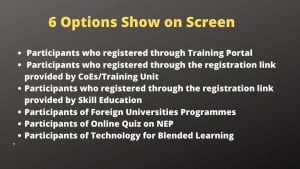
Step III: You will see 6 options. You have to select the last option. The last option would have written “Participants of Technology for Blended Learning”. Now you will see a login page where it will be written “Login for Participants who registered for Technology for Blended Learning organized by CBSE and Google for Education”.
Step IV: Enter the Correct Email ID which is provided by CBSE.
Step V: Fill Correct Security Code (shown on the screen)
Step VI: Press the Login Button
Step VII: After Pressing the login button, you will see the participant name, school name, and download option on the screen.
Step VIII: Clicking on the download option, the CBSE training certificate will be downloaded.
Important Instruction for Individual Participants for Online CBSE Training Session
- All the CoEs across the country are hosting their online training programs through the CBSE training portal. Any participant can register for any of the programs listed on the CBSE portal (from any CoE) as their school authorities (school credentials only, LOC credentials only) or as individual participants, for such online training sessions. No other way of registration will be entertained.
- Individual participants can register themselves on the CBSE online training portal by filling out the form. The user ID and password filled in during registration will later be used to create an e-certificate on the CBSE portal.
- After the successful registration of the participants on the CBSE portal, the concerned CoEs will host an online training session and an invitation link will be sent to the participants on their email ID.
- After the successful conduct of the online training program, the e-certificate can be downloaded by the participant from the CBSE Training Registration 2024 website, thereafter following the prescribed procedure.
CBSE Portal Helpline Number at cbseit.in
Applicants who want to check the CBSE Portal Helpline Number can now check all Helpline Numbers on this page. Applicants who wish to clear their queries or any doubts can clear them by calling the helpline numbers of the Teacher Online Training Program 2024. The helpline numbers are given below see them and resolve your problems easily.
| Name & Designation | Phone Number |
| Training Unit | 011 – 23214737 |
| Dr. B Saha (Training Director) | 011 – 23216873 |
| Dr. Sandeep Jain | 011 – 23211400 |
| Amit Singh (Payment Related Query) | 011 – 23211700 |
| IT Unit | 011 – 23214737 |
| Queries Related to Payment (Email ) |
| Amit Singh | amit.singh26@hdfcbank .com |
| Vikram Singh | vikram.singh4@hdfcbank .com |
| Ripon Bhattacharjee | ripon.bhattacharjee@hdfcbank .com |
| Technical Query Related Email |
| Contact for IT Unit | trainingportal.itunit@gmail .com |
We hope that after reading this article you must have got detailed information about CBSE Training Portal 2024. If you want to ask any queries regarding the CBSE Online Training Portal for Teachers then message us in the comment section, and we will reply to you soon.

webinars are informative
Certificate is not getting marks the attendance but showing in feedback your attendance not mark.
Please Send the same Query to “IT Unit” Email Given Below
[email protected]
Please Mention Your Name, Session Date and Time, School Name with Query
Certificate is not getting marks the attendance but showing in feedback your attendance not mark.
Please send the same query to the “IT Unit” email given below
[email protected]
Please Mention Your Name, Session Date and Time, School Name with Query
Teaching and learning style attended on 21/9/2031 from 14:00 to 15:00, but certificate yet to received
Download certificate from cbseit dot in website
Many of our teachers are not getting the link for online Courses.
Please check register email Id
OR
Contact to IT Unit (Email Given Below)
trainingportal.itunit@gmail .com
Amazing Information
Thanku for sharing this article
Namaste. I registered with cbse digital education.in and gave a password. Now I forgot my password. To whom i have to contact. I can register with cbsedigilogin but i didn’t receive any mail for online free sessions also. Kindly help me in this regard.
[email protected]
password coem5024-m-reg
Please Send the same Query to “IT Unit” Email Given Below
[email protected]
Please Mention Your Name, Session Date and Time, School Name with Query
Namaste.
I attended nearly 10 coe online training program in May 2019. But till now I couldn’t get that certificates. How can I get the certificates.
Please send the same query to the “IT Unit” email given below
[email protected]
Please Mention Your Name, Session Date and Time, School Name with Query
Sir by mistake I could not fill the assessment sheet of Teaching and Learning Styles,attendance sheet I filled at 2pm can I get the same now. Delhi East centre of exellence.Devyani Nayak, phone no 7978510338,email id [email protected].
Please send the same query to the “IT Unit” email given below
[email protected]
Please Mention Your Name, Session Date and Time, School Name with Query
My [email protected] password is lost provide me password please I am a CBSE school teacher Dr Ulhas Patil English medium school savda.
Thank you for the comment,
Two solutions are available:-
First,
Please contact the principal of your school
Second,
Please send the same query to the “IT Unit” email given below
[email protected]
Please Mention Your Name, Session Date and Time, School Name with Query
Sir, I am a new teacher. I want to register for the Cyber Security training for teachers. I tried to log in through the Cohort 2, 3, 4 …. but it is taking my gmail account and stopping there giving “wrong id” message. What should I do now? Also can I create my own cbsedigitaledu ID. Please guide me. Thank you in advance
Contact your School Principal otherwise
Please send the same query to the “IT Unit” email given below
[email protected]
Sir, I have written an email on this email ID. However I have not received an response. Awaiting for the same. I am interested in completing the Cyber security training keenly.
Sir i register from id [email protected] july and august month webinar . Not recive properly mail regarding webinar
Please send the same query to the “IT Unit” email given below
[email protected]
Please Mention Your Name, Session Date and Time, School Name with Query
IT Unit will send a webinar link to your email
Training registered but receiving the link for the same. please help
CBSE send webinar link to your register email
Sir,
I have registered from id [email protected]. I am not receiving the webinar links. Please help.
TIA
Please Register from the id provided by CBSE (cbsedigitaledu.in)
Collect CBSE ID from your school principal
Sir,
I am not able to log in by the unique id ([email protected]) given by the school after resetting the password. Request to please give me access to reset the password again for further use of email.
The school has asked me to attend a number of workshops but for that, I need to log in through email to which I don’t have access.
Request for your co-operation.
Read the article,
This article describes the process of password reset.
Read the OUTLINE ” How to forget CBSE Training Portal Password?”
https://www.cbsedigitaleducation.com/cbse-training-portal/
Sir while checking the assessment for Cyber security I by mistake clicked on submit option. Problem is that I have not filled correct details of mine on thefirst page. Plz suggest how to correct it as certificate will not have my correct name.
Thank you
Please contact to cybersecurity “IT unit” email given below,
Email = [email protected]
[email protected]
Pls help in recovering password
Click on the given link
https://www.cbsedigitaleducation.com/cbse-training-portal/
After clicking the above link, a new page opens
Choose “Forget password link (password recovery) in CBSE teacher training
After clicking forget password link, New page open
Then click Forget password show on screen
Then enter email Id and Security code (show on screen) and press the submit button
Now you create new password
It how will we download the certificate for storytelling pedagogy
We never got information about CBSE digital education webinars on time on our I’d of cbsedigitaledu.in. please tell me the solution for this How we get timely information about the cbsedigitaledu.in I’d webinars?
Contact to CBSE Training IT Unit
Please send the same query to the “IT Unit” email given below
[email protected]
Please Mention Your Name, Session Date and Time, School Name with Query
On 28 August I had attended free online webinar on content and time management ,host CEO Chennia between 10-11 am.link was also shared by them at 11. For the assessment but due to network issue I couldn’t submit the form .I tried to submit at 12 noon but responses but the response was closed by that time.
Without assessment I will not be getting the certificate.plz help
My id [email protected]
Password coer6906 is and it not login due to some error
Please sort my problem
Please send the same query to the “IT Unit” email given below
[email protected]
SIR
I attempted all the practice sheets and submitted end-term assessment for FLN through google classroom, but haven’t received the certificate yet. Pls help me.
My digital Edu ID is [email protected]
Thank you
Download Certificate through Training Portal Website
Search on Google = cbseit
Choose the link ” to download certificate”
ALL PRACTICE SHEETS AND END-TERM ASSESSMENT SUBMITTED FOR FLN . BUT NOT RECEIVED CERTIFICATE SO FAR . PLS HELP.
MY DIGITAL EDU ID IS [email protected]
I HAD COMPLETED THE MODULES THROUGH GOOGLE CLASSROOM.
Download Certificate through Training Portal Website
Search on Google = cbseit
Choose the link ” to download certificate”
Sir
I have forgot my password for login .my username is [email protected]. i request you to reset my password.
Contact to IT Unit Email ID given below
[email protected]
kindly help me retrieving my cbsedigitaledu.in mail id and password. I am unable to access the story content and other latest content. Pls help Sir.
my mail id is [email protected]. Pls reset my password and inform Sir.
Follow the following step to recover your password
Step I: Click the link given below
http://cbseit.in/cbse/training/login.aspx
Step II: Enter Only your User ID (Email) and Security Pin then click Forget Password button
Step III: Tick on the Mobile option and Enter your mobile number and security pin (show on screen)
Step IV: An OTP will be sent to your mobile. After entering that OTP, press the submit button.
Step V: Now you will get the option to change the new password. Change your password.
Please Contact to CBSE IT Unit Email ID given below
[email protected]
This problem only solve CBSE IT Unit
SIR
I attempted all the practice sheets and submitted end-term assessment for FLN through google classroom, but haven’t received the certificate yet. Pls help me.
Visit cbseit dot in website and download certificate
Sir all assessment sheets and end assessment for FLN done in Google classroom. Even tried with training portal. But it’s showing as data under verification for 1month now.How to get the certificate
Visit cbseit dot in website and download certificate
Your connection is not private
Attackers might be trying to steal your information from cbseit.in (for example, passwords, messages, or credit cards)
Sir, the site is not opening from morning what to do? the above message is coming please do the needful
Server problem
Everything is fine now
Contact to your school principal
All training seats are full. No training program is vacant for registration.
again check after 1 week
Y I can see no email even after successful registration for teachers training session.
Contact for IT Unit
Email is given in the article
I have attended story telling topic training in Delhi based .I have completed assessment form also but the attendance showing no
Kindly do the needful
Contact to IT Unit Email ID given in the article
I have joined a new school and wish to change my school details and add in new school. How it can be done
Contact to principal